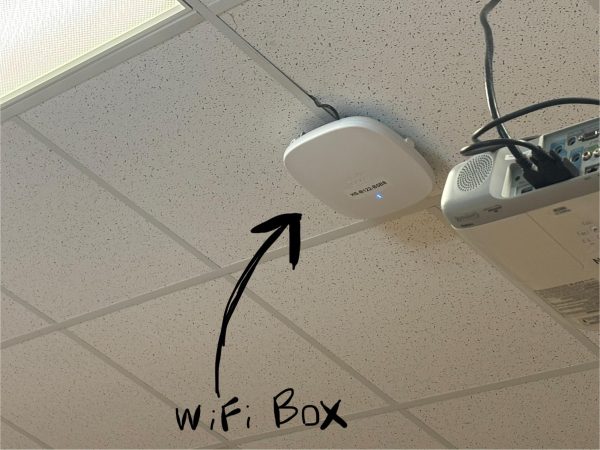Where is the WIFI?
Wi-Fi has become a very important part of our everyday lives, especially in schools. You always find yourself needing your Chromebook. But sometimes you can’t always get started on an assignment because the Wifi isn’t connecting! Have you ever considered how the school’s Wi-Fi differs from the hallways? Why does your computer have no wifi in the F hall? But it is always working in E?
Due to the inconsistency, my friend and I have gone around the school with our Chromebooks and iPhones to test the wifi connection throughout the school. Collecting our data shows us where the wifi works best and vice versa.

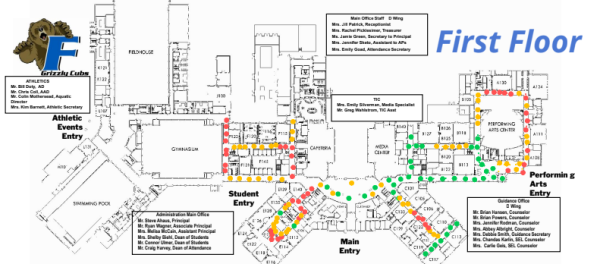
LOW- Red MEDIUM- Orange HIGH- Green
As you can see, the downstairs has better Wi-Fi than the upstairs. Additionally, the C hall and the B hall have the best Wi-Fi in the downstairs area. Now the upstairs has mostly bad wifi, but the front of E hall has the best wifi.
Now, as some of you may have been wondering, is there anything I can do to help my Chromebook connect to the WiFi? Which is why we decided to go to the Chromebook help desk lady and ask her about it. She answered with going to the nearest WiFi box, which there is one in every room, and trying to reconnect to the internet.